Last month, we indented search listings, one of Google’s newer features for its search engine results pages (SERPs). That SERP feature listed additional pages that were relevant and important for the search query but that were from the same domain. In doing so, it drastically changed the calculus for page poaching – the SEO tactic of keeping the content on each page isolated enough from all of the others so it didn’t compete with them.
The post actually raised some confusion. Lawyers were conflating indented search listings with another Google SERP feature that looks strikingly similar: The sitelink.
What is a Sitelink?
A sitelink is a website listing in the SERP that includes an indented list of some of the site’s major subdomains:
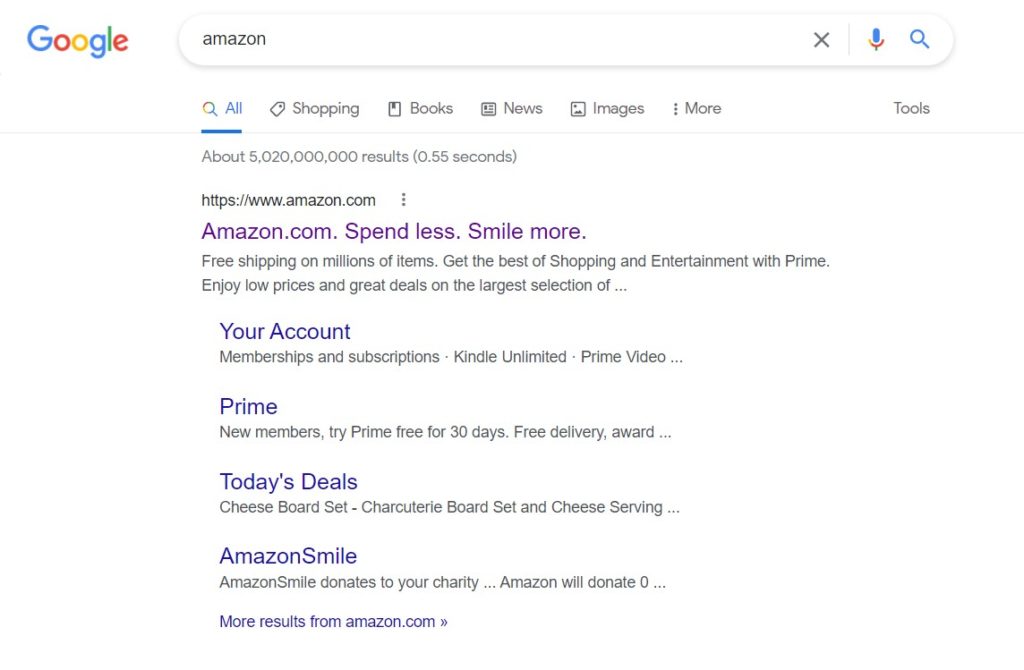
This example doesn’t have one, but some sitelinks include a search function that will perform an internal site search, straight from the SERP.
As you can see, the sitelink feature looks remarkably similar to Google’s indented search listings feature:
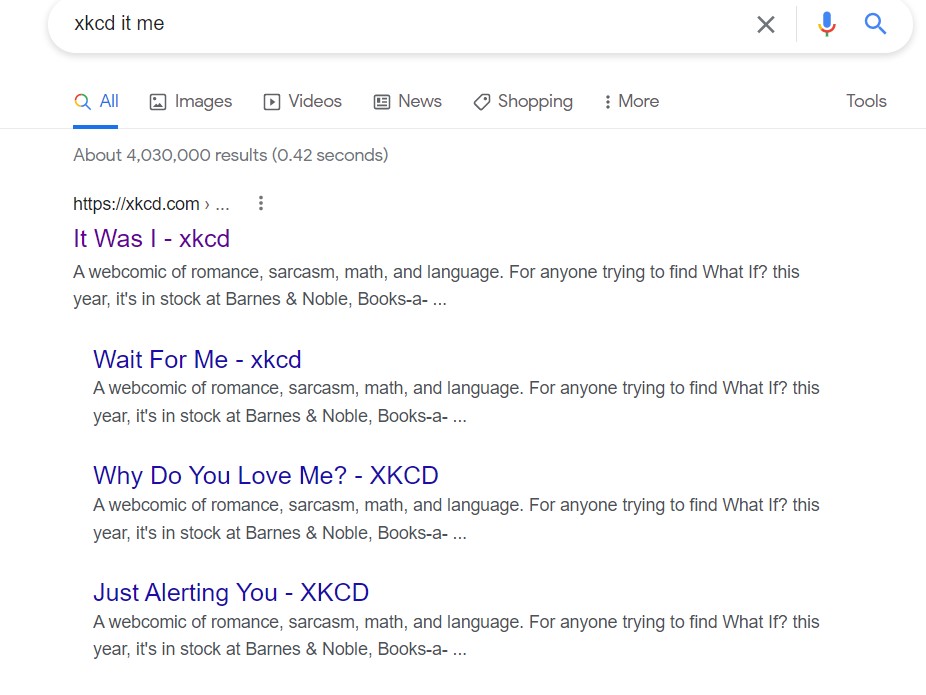
Sitelinks, however, cluster subdomains underneath the main domain or home page. Indented results merely present other potential hits for the search query from the same domain.
For law firms, then, the sitelink feature will likely include links to pages like:
- Practice areas
- Blog
- Reviews
- Contact us
- About us
While the indented results page will present pages or articles that have overlapping content, making them both relevant and important for the search query. For example, for a criminal defense firm and the search query “what is an affirmative defense,” the main result and its indented accompaniment may look like this:
- Affirmative Defenses: What are They?
- Is Self-Defense an Affirmative Defense?
- What is the Burden of Proof in an Affirmative Defense?
A nuanced difference, but a difference all the same.
According to Google, the goal of the sitelink is to save users time by putting important subpages right in the SERP.
Sitelinks Will Largely Be Contained to Branded Searches
Something to notice in the examples of sitelinks and indented search results, above, is the search query. The one that leads to the sitelink is a branded search query for our eventual overlords.
While the example is merely anecdotal, we don’t think that it’s an anomaly.
The way sitelinks are designed, they seem geared more towards branded searches than anything else. Google insists that “[w]e only show sitelinks for results when we think they’ll be useful to the user.” The vast majority of the time, that is going to be when someone has performed a branded search.
How to Get a Sitelink
Google claims that sitelinks are automatically generated at this point. However, it says that site owners can take the following steps to maximize their chances of getting one for their SERP listing:
- Make the page titles and headings “informative, relevant, and compact”
- Create a logical and easy to navigate site structure
- Link to important pages from other relevant pages
- Optimize the anchor text of internal links
- Don’t create repetitive content
Unfortunately, if a sitelink contains a link that you don’t want it to show, the only way to correct it is to either remove the page from your site or put a “noindex” tag on it. Neither of these is a particularly good choice.
Do You Really Need a Sitelink?
Our response is somewhere between a yes and a no.
They’re nice to have for branded searches that were likely going to come to your law firm’s website, anyway, because they take up more real estate in the SERP and give searchers the option of skipping through your law firm’s homepage and to the subdomain that they want. This can make for a better user experience, which can speed up the process of converting a potential client into a paying one.
However, there is very little indication that sitelinks draw more traffic than a normal organic listing in the SERP. There is one claim that sitelinks boost a site’s click-through-rate by 30%, but it only deals with sitelinks in pay-per-click (PPC) ads. We think that data will not translate to organic listings because putting a sitelink into a PPC for another company’s branded search (for some good old competitive keyword advertising) can give your PPC the appearance of the brand being sought, confusing web searchers into clicking on the PPC rather than what they were looking for.
So yes, sitelinks can be useful for your viewers. And yes, they take up more room in the SERP and make your listing jump out a bit. But no, we don’t there is reliable data that shows that listings with sitelinks get more traffic.
Nevertheless, many law firms will create websites that spawn sitelinks organically, just by following the normal best practices of SEO: Creating a flat site architecture, hosting lots of content, and organizing it into logical silos. We think that this is the big takeaway, here. If your law firm’s listing in branded searches doesn’t have a sitelink, it’s not the end of the world. If you want to change that, the best thing to do isn’t to pursue getting a sitelink: It’s to play the bigger SEO game.
